WhatsFapp v1.25 WhatsApp Reborn with OGWhatsApp (OSM)
What’s New in v1.25
-[Temporarily Removed] Image picker icon due to technical issues
-[Fixed] Chat with pics layout (Mods 1.3.x)
-[Fixed] Bubbles overlapping with each other.
-[Fixed] Crash while opening WhatsApp Web & Sending location
-[Fixed] Crash when 6.0C and 1.2.11C enabled on 4.1 Lower devices
-[Developed] Dividers. They will get hidden and coloured now.
-[Developed] Emoji header , body color, icons color, selected color.
-[Developed] header icons color changing in CALLS UI
-[Developed] Calls UI header mods “Show my name”, “My status” and added FAB auto-close in CALLs UI
-Redesigned All icons to Material Design in high quality upto 2k display devices. Added 2 more icons INDIGO & Teal.
-Redesigned mod 6.4 to set DEFAULT UI
-{Added} confirmation dialog to make calls, No more accidental calls
-{Added} 1.1.19 to hide call icon & 1.1.20 to hide contact pic in Chat screen header
-{Added} “Search Web” and “Attach Music” option in Chat screen menu
-Now new changelog will be shown when you open FAPP Settings. Added preference to view changelog
-Now opening app from widget will open default UI
-Many other changes & Other bug fixes
Features
AntiBan & Ban Proof
-Full Customization
-Osm Privacy Features . Hide Last Seen, Double Ticks, Blue Ticks, Typing for contacts/groups
-All WhatsApp+ Features (few exceptions)
-Toast when someone goes Online
-New Material Design Base
-Select between Old UI & Calls UI
-Three WhatsApp+ Reborn in One Android Device
-Works on Note 4 , S6 in which WhatsApp is pre installed
-Preview Images & Videos without downloading just like iOS
-Group Stats
-Much much more.
-Full Customization
-Osm Privacy Features . Hide Last Seen, Double Ticks, Blue Ticks, Typing for contacts/groups
-All WhatsApp+ Features (few exceptions)
-Toast when someone goes Online
-New Material Design Base
-Select between Old UI & Calls UI
-Three WhatsApp+ Reborn in One Android Device
-Works on Note 4 , S6 in which WhatsApp is pre installed
-Preview Images & Videos without downloading just like iOS
-Group Stats
-Much much more.
Note: There are total 9 different WhatsFapp variants. All variants have same signature so you can override apks with each other. So read below carefully.
Variants Explanation
com.whatsapp (WhatsApp) (Default) : Default package name of whatsapp. If you wantONE WHATSFAPP , then uninstall previously installed WhatsApp and install this mod. It is comparatively faster and more untraceable than changed package name variants.
com.whatsfapp (WhatsFapp) : If you want TWO WHATSAPP, then 1st installcom.whatsapp apk and then com.whatsfapp apk.
cum.whatsfapp (wFapp) : If you want THREE WHATSAPP, then 1st install com.whatsappapk then com.whatsfapp apk then cum.whatsfapp apk.
com.whatsfapp (WhatsFapp) : If you want TWO WHATSAPP, then 1st installcom.whatsapp apk and then com.whatsfapp apk.
cum.whatsfapp (wFapp) : If you want THREE WHATSAPP, then 1st install com.whatsappapk then com.whatsfapp apk then cum.whatsfapp apk.
iOS emojis (Default) : If you LIKE official whatsapp emojis, which are iOS emojis then install this variant
Google Emojis : If you LIKE android lollipop/kitkat emojis, then install this variant.
Twitter Emojis : These are flat designed emojis which are mixture of Google & iOS emojis
Google Emojis : If you LIKE android lollipop/kitkat emojis, then install this variant.
Twitter Emojis : These are flat designed emojis which are mixture of Google & iOS emojis
Instructions
-Backup Your chats by going into Setting → Chat Settings → Back up Chats
-Decide how many WhatsFapp(s) you want in your phone and which emojis you like. Install apk(s) accordingly. (Read above “Variants Explanation” if you haven’t).
-Go through verification & Restore Chats
-On first-boot after update/fresh install go to “Fapp Settings” and read changelog
-Enjoy. Share this Osm mod to your loved ones.
-Backup Your chats by going into Setting → Chat Settings → Back up Chats
-Decide how many WhatsFapp(s) you want in your phone and which emojis you like. Install apk(s) accordingly. (Read above “Variants Explanation” if you haven’t).
-Go through verification & Restore Chats
-On first-boot after update/fresh install go to “Fapp Settings” and read changelog
-Enjoy. Share this Osm mod to your loved ones.
DOWNLOAD FROM HERE
| Package Names ↓ Emojis → | iOS (Default) | ||
|---|---|---|---|
| com.whatsapp (Default) | DOWNLOAD | DOWNLOAD | DOWNLOAD |
| com.whatsfapp | DOWNLOAD | DOWNLOAD | DOWNLOAD |
| cum.whatsfapp | DOWNLOAD | DOWNLOAD | DOWNLOAD |
*THANKS TO "OSMDROID" FOR MAKING THIS AWASOME MOD*


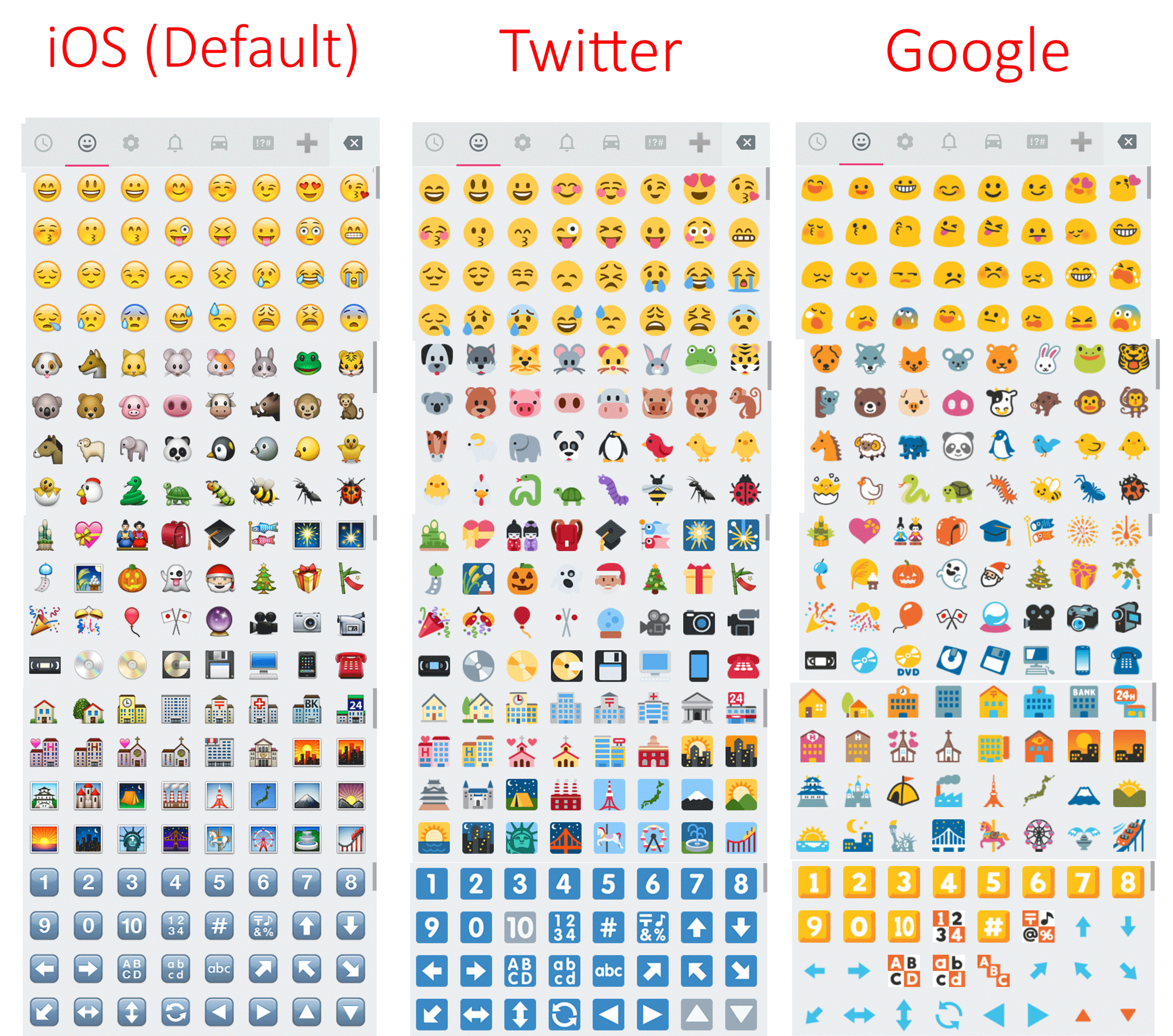
0 comments:
Post a Comment